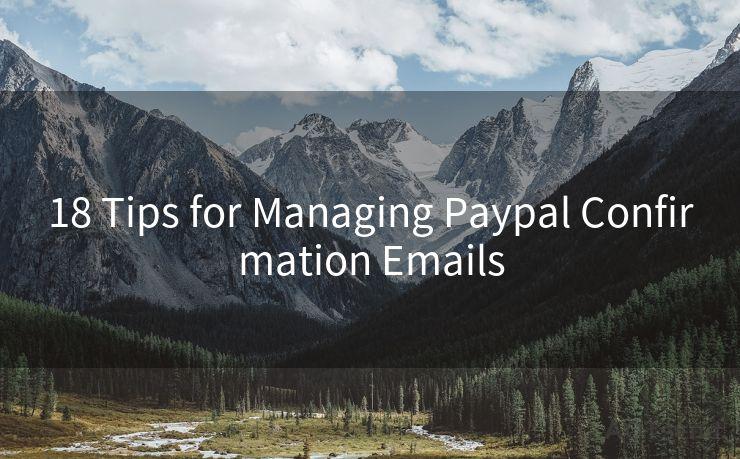13 Steps to Fix Veeam Backup Email Notification Issues
Hello everyone, I’m Kent, the website admin. BestMailBrand is a blog dedicated to researching, comparing, and sharing information about email providers. Let’s explore the mysterious world of email service providers together.




When it comes to data backup and recovery solutions, Veeam is a popular choice for many organizations. However, like any complex system, it can sometimes encounter issues, particularly with email notifications. If you're not receiving backup status emails from Veeam, or if the notifications are inconsistent, follow these 13 steps to troubleshoot and resolve the problem.
Step 1: Check Email Settings
Begin by verifying that your email settings in Veeam are configured correctly. Ensure the SMTP server, port, and authentication details are accurate.
Step 2: Test Email Connectivity
Use a tool like Telnet to test the connectivity to your SMTP server. This helps identify if there are any network issues preventing emails from being sent.
Step 3: Review Email Templates
Confirm that the email templates in Veeam are properly set up and haven't been accidentally modified, which could be disrupting the notification process.
Step 4: Check Spam Filters
Sometimes, email notifications can be mistakenly flagged as spam. Check your spam folder and adjust your spam filters accordingly.
Step 5: Verify Email Delivery
Make sure that emails sent from Veeam are not being blocked by your email provider. You might need to whitelist the sending email address or domain.
Step 6: Update Veeam and Its Components
Ensure that Veeam and all its related components are up to date. Outdated software can cause compatibility issues that affect email notifications.
Step 7: Examine the Veeam Logs
Review the Veeam logs for any error messages related to email notifications. These logs can provide valuable insights into what might be causing the issue.
Step 8: Check the Email Server Logs
If possible, check the logs on your email server. This can help identify if the problem lies within the email server itself.
Step 9: Adjust Notification Settings
Within Veeam, you can fine-tune your notification settings. Make sure these are set to your preferences and that the correct recipients are listed.
Step 10: Restart Veeam Services
Sometimes, restarting the Veeam services can resolve temporary glitches that might be affecting email notifications.
Step 11: Contact Your Email Provider
If all else fails, consider contacting your email provider to inquire about any potential issues on their end that might be affecting email delivery.
Step 12: Seek Veeam Support
When in doubt, reach out to Veeam's technical support team. They have the expertise to diagnose and resolve complex issues related to their software.
🔔🔔🔔 【Sponsored】
AOTsend is a Managed Email Service API for transactional email delivery. 99% Delivery, 98% Inbox Rate.
Start for Free. Get Your Free Quotas. Pay As You Go. $0.28 per 1000 Emails.
You might be interested in:
Why did we start the AOTsend project, Brand Story?
What is a Managed Email API, How it Works?
Best 24+ Email Marketing Service (Price, Pros&Cons Comparison)
Best 25+ Email Marketing Platforms (Authority,Keywords&Traffic Comparison)

Step 13: Regular Maintenance and Monitoring
To prevent future issues, implement regular maintenance and monitoring of your Veeam system and email infrastructure.
By following these 13 steps, you should be able to fix Veeam backup email notification issues and ensure that you're always informed about the status of your backups. Remember, regular maintenance and proactive monitoring are key to maintaining a reliable backup and notification system.




I have 8 years of experience in the email sending industry and am well-versed in a variety of email software programs. Thank you for reading my website. Please feel free to contact me for any business inquiries.
Scan the QR code to access on your mobile device.
Copyright notice: This article is published by AotSend. Reproduction requires attribution.
Article Link:https://www.bestmailbrand.com/post4537.html