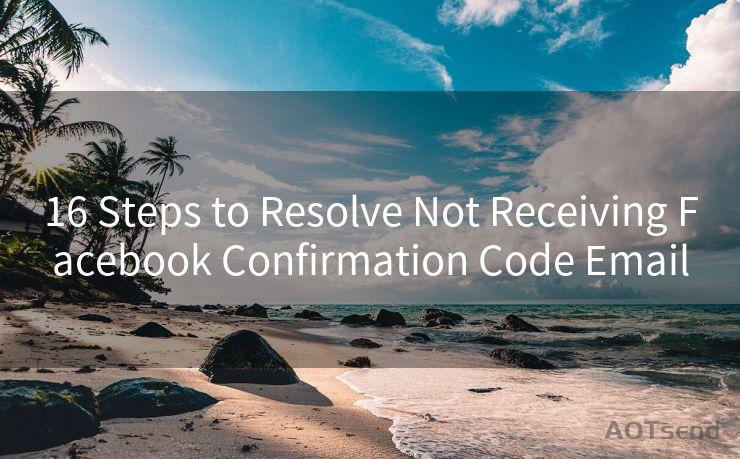18 WooCommerce Tracking Email Techniques
Hello everyone, I’m Kent, the website admin. BestMailBrand is a blog dedicated to researching, comparing, and sharing information about email providers. Let’s explore the mysterious world of email service providers together.




In the competitive world of eCommerce, staying connected with your customers and keeping them engaged is crucial. WooCommerce, as a leading eCommerce platform, offers various tools and plugins to help business owners achieve this. Among these, tracking emails stand out as a powerful way to not only stay in touch but also to gather valuable insights about customer behavior. Here are 18 WooCommerce tracking email techniques that can take your online business to the next level.
1. Welcome Emails
Send a personalized welcome email to new customers immediately after they sign up or make their first purchase. This helps in building a relationship and sets the tone for future interactions.
2. Order Confirmation Emails
Ensure that every order placed on your WooCommerce store triggers an automatic order confirmation email. This not only assures customers that their order has been received but also provides them with order details.

3. Shipping Updates
Keep customers informed about the status of their orders with regular shipping updates. These emails can include tracking links, estimated delivery dates, and other relevant information.
4. Delivery Confirmation Emails
Once the order is delivered, send a delivery confirmation email to the customer. This email can include a thank you message and an invitation to provide feedback on their purchase.
5. Abandoned Cart Reminders
Customers often add items to their carts but don't complete the purchase. Sending abandoned cart reminder emails can help recover these lost sales.
6. Back-in-Stock Notifications
If a customer shows interest in a product that's out of stock, offer to notify them when it's back in stock. This keeps customers engaged and increases the likelihood of a future purchase.
7. Product Reviews and Ratings Requests
Encourage customers to leave product reviews and ratings by sending them a request email after their purchase. This not only helps with SEO but also builds trust among potential customers.
8. Cross-Selling and Upselling Emails
Based on customers' purchase history, send emails suggesting complementary products or upgrades. This is a great way to increase sales and customer satisfaction.
9. Special Offers and Promotions
Keep customers engaged with special offers and promotions. These emails can be targeted based on customers' preferences and purchase history.
10. Customer Feedback Surveys
Periodically send customer feedback surveys to gather insights on customer satisfaction, product quality, and service levels. Use this feedback to improve your WooCommerce store.
11. Reward and Loyalty Program Updates
If you have a reward or loyalty program, keep customers updated on their progress, rewards earned, and how they can redeem them.
12. Newsletter Subscriptions
Encourage customers to subscribe to your newsletter by offering exclusive content, deals, and updates. This helps in building a long-term relationship with your audience.
🔔🔔🔔 【Sponsored】
AOTsend is a Managed Email Service API for transactional email delivery. 99% Delivery, 98% Inbox Rate.
Start for Free. Get Your Free Quotas. Pay As You Go. $0.28 per 1000 Emails.
You might be interested in:
Why did we start the AOTsend project, Brand Story?
What is a Managed Email API, How it Works?
Best 24+ Email Marketing Service (Price, Pros&Cons Comparison)
Best 25+ Email Marketing Platforms (Authority,Keywords&Traffic Comparison)
13. Event Invitations and Reminders
If you're hosting an event or sale, send invitations and reminders to your customer base. This helps in driving traffic and sales during the event.
14. Seasonal and Holiday Promotions
Take advantage of seasonal and holiday promotions by sending targeted emails with relevant offers and discounts.
15. Referral Program Updates
If you have a referral program, keep referrers updated on their earnings, referral status, and how they can earn more rewards.
16. Account Updates and Security Notifications
Send emails related to account updates, such as password changes or security notifications, to ensure customer data safety.
17. Transactional Email Customization
Customize your transactional emails with your brand's logo, colors, and messaging to enhance brand recognition and customer experience.
18. A/B Testing for Email Campaigns
Experiment with different email subject lines, content, and designs through A/B testing to determine what works best for your audience and improves engagement rates.
By implementing these 18 WooCommerce tracking email techniques, you can significantly boost your eCommerce business, improve customer satisfaction, and drive more sales. Remember to segment your email lists, personalize your messages, and test different strategies to find what works best for your unique customer base.




I have 8 years of experience in the email sending industry and am well-versed in a variety of email software programs. Thank you for reading my website. Please feel free to contact me for any business inquiries.
Scan the QR code to access on your mobile device.
Copyright notice: This article is published by AotSend. Reproduction requires attribution.
Article Link:https://www.bestmailbrand.com/post2932.html