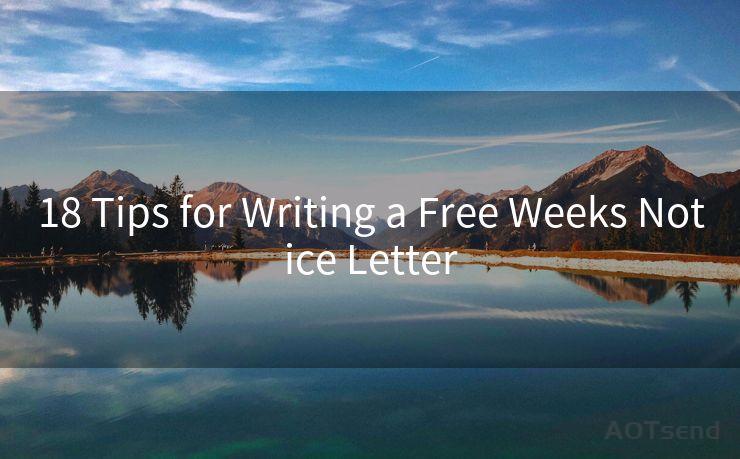15 Effective Order Reminder Emails
Hello everyone, I’m Kent, the website admin. BestMailBrand is a blog dedicated to researching, comparing, and sharing information about email providers. Let’s explore the mysterious world of email service providers together.




In the world of e-commerce, effective communication with customers is crucial. Order reminder emails are a powerful tool to enhance customer experience, improve brand loyalty, and ultimately drive sales. In this article, we'll explore 15 types of effective order reminder emails that you can use to engage your customers and grow your business.
1. Order Confirmation Email
Immediately after a customer places an order, send a confirmation email. This not only assures the customer that their order has been received but also provides them with key order details like order number, products purchased, and total cost.
2. Order Shipped Email
Once the order has been shipped, notify the customer with an email that includes shipping details, expected delivery date, and a tracking link if available.
3. Order Delay Notification
If there are any delays in processing or shipping the order, promptly inform the customer via email, explaining the reason for the delay and providing a new estimated delivery date.
4. Order Status Update
Periodically send order status updates, especially for larger or more complex orders. This keeps the customer informed and engaged, reducing the likelihood of them feeling ignored or forgotten.
5. Pre-shipment Reminder
For made-to-order or customized products, send a pre-shipment reminder email once the product is nearly ready to be shipped. This helps build excitement and anticipation.
6. Delivery Reminder
A day or two before the expected delivery date, send a reminder email to the customer, outlining the estimated delivery time and any special instructions for receiving the package.
7. Order Completion Email
After the order has been delivered, send a confirmation email thanking the customer for their purchase and encouraging them to provide feedback on their experience.
8. Feedback Request Email
A few days after order delivery, reach out to the customer requesting feedback on their purchase. This is valuable for improving your products and services.
9. Review Invitation Email
Invite customers to leave a review on your website or a third-party platform. Reviews not only help future customers but also provide valuable insights for your business.
10. Upsell and Cross-sell Emails
Based on the customer's purchase history, send targeted upsell and cross-sell emails suggesting complementary products or services.
11. Reorder Reminder Email
For consumable products, send a reorder reminder email when the customer might be running low on their previous purchase.
12. Abandoned Cart Reminder
If a customer adds items to their cart but doesn't complete the purchase, send a reminder email to nudge them to complete the transaction.
13. Back-in-Stock Notification
If a customer shows interest in an out-of-stock item, notify them when it's back in stock.
14. Price Drop Notification
If the price of an item a customer has shown interest in drops, send them a notification email.
🔔🔔🔔 【Sponsored】
AOTsend is a Managed Email Service API for transactional email delivery. 99% Delivery, 98% Inbox Rate.
Start for Free. Get Your Free Quotas. Pay As You Go. $0.28 per 1000 Emails.
You might be interested in:
Why did we start the AOTsend project, Brand Story?
What is a Managed Email API, How it Works?
Best 24+ Email Marketing Service (Price, Pros&Cons Comparison)
Best 25+ Email Marketing Platforms (Authority,Keywords&Traffic Comparison)
15. Promotional and Discount Emails
Periodically send promotional and discount emails to your customers, highlighting special offers and deals.

By utilizing these 15 types of effective order reminder emails, you can significantly improve customer engagement, satisfaction, and ultimately drive sales. Remember, personalized and timely communication is key to building strong customer relationships in today's competitive e-commerce landscape.




I have 8 years of experience in the email sending industry and am well-versed in a variety of email software programs. Thank you for reading my website. Please feel free to contact me for any business inquiries.
Scan the QR code to access on your mobile device.
Copyright notice: This article is published by AotSend. Reproduction requires attribution.
Article Link:https://www.bestmailbrand.com/post2444.html