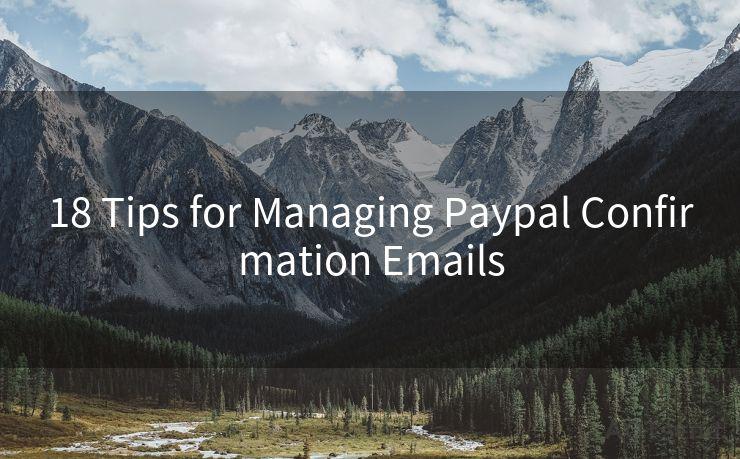14 Solutions for Eset Web and Email Protection Non-Functionality
Hello everyone, I’m Kent, the website admin. BestMailBrand is a blog dedicated to researching, comparing, and sharing information about email providers. Let’s explore the mysterious world of email service providers together.




When it comes to protecting your devices and data from online threats, Eset Web and Email Protection stands as a reliable security solution. However, like any software, it can encounter issues that may hinder its functionality. In this blog post, we'll explore 14 solutions to address non-functionality issues with Eset Web and Email Protection, ensuring your security remains unbreached.
1. Check for Updates
One of the first steps you should take when facing issues with Eset is to check for updates. Outdated software can be prone to errors and vulnerabilities. Regularly updating Eset ensures you have the latest security patches and bug fixes.
2. Restart Your Computer
Sometimes, a simple restart can resolve minor software glitches. Restarting your computer clears temporary files and resets running processes, potentially fixing Eset's non-functionality.
3. Verify Internet Connection
Eset Web and Email Protection requires an active internet connection to function properly. Ensure your device is connected to the internet and that the connection is stable.
4. Disable Other Security Software
Conflicting security software can cause issues with Eset's functionality. Temporarily disable any other security programs and check if Eset starts working normally.
5. Check Firewall Settings
Your firewall settings might be blocking Eset from operating correctly. Ensure that Eset is allowed through your firewall and that no rules are preventing its normal operation.
6. Perform a Clean Boot
Performing a clean boot can help identify if any startup programs or services are conflicting with Eset. This process disables all non-essential startup items, allowing you to troubleshoot more effectively.
7. Uninstall and Reinstall Eset
If the above steps fail to resolve the issue, uninstalling and reinstalling Eset can help. This process removes any corrupted files or settings that might be causing the problem.
8. Run a System Scan
Malware or viruses could be interfering with Eset's operation. Running a full system scan with a trusted anti-malware tool can help identify and remove any such threats.
9. Check System Requirements
Ensure your computer meets the minimum system requirements for running Eset. Insufficient system resources can cause performance issues and non-functionality.
10. Contact Eset Support
If the problem persists, contacting Eset's customer support can provide valuable assistance. They may have specific solutions or patches for known issues.

11. Clear Cache and Cookies
Sometimes, clearing your browser's cache and cookies can resolve issues with web-based components of Eset. This step is especially relevant if you're experiencing issues with the web protection feature.
12. Check Proxy and VPN Settings
If you're using a proxy server or VPN, ensure they are configured correctly. Misconfigured proxies or VPNs can interfere with Eset's ability to connect to its servers.
13. Examine Logs and Error Messages
Examining Eset's logs and any error messages that appear can provide clues about the underlying problem. These logs often contain detailed information about what's causing the non-functionality.
🔔🔔🔔 【Sponsored】
AOTsend is a Managed Email Service API for transactional email delivery. 99% Delivery, 98% Inbox Rate.
Start for Free. Get Your Free Quotas. Pay As You Go. $0.28 per 1000 Emails.
You might be interested in:
Why did we start the AOTsend project, Brand Story?
What is a Managed Email API, How it Works?
Best 24+ Email Marketing Service (Price, Pros&Cons Comparison)
Best 25+ Email Marketing Platforms (Authority,Keywords&Traffic Comparison)
14. Hardware and Drivers Check
Occasionally, hardware issues or outdated drivers can cause software conflicts. Ensure your hardware is functioning properly and that all drivers are up to date.
In conclusion, while Eset Web and Email Protection is a robust security solution, it's not immune to occasional glitches. By following these 14 solutions, you can effectively troubleshoot and resolve non-functionality issues, keeping your devices and data secure. Remember, regular maintenance and updates are key to maintaining a smooth and effective security system.




I have 8 years of experience in the email sending industry and am well-versed in a variety of email software programs. Thank you for reading my website. Please feel free to contact me for any business inquiries.
Scan the QR code to access on your mobile device.
Copyright notice: This article is published by AotSend. Reproduction requires attribution.
Article Link:https://www.bestmailbrand.com/post1859.html