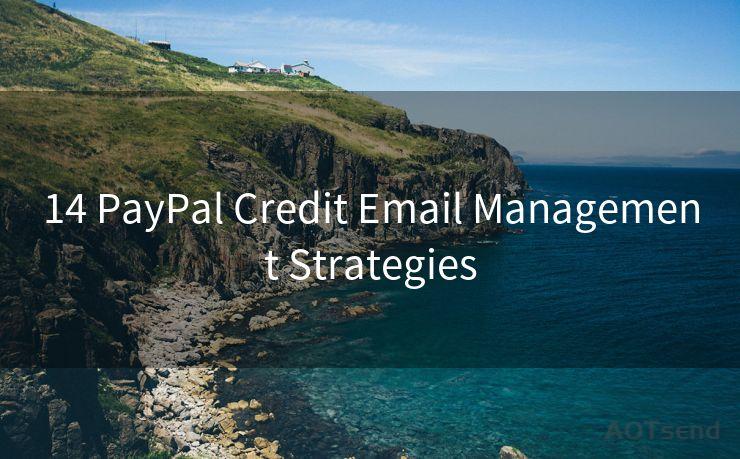15 Steps to Resolve Google Not Sending Verification Code to Recovery Email
Hello everyone, I’m Kent, the website admin. BestMailBrand is a blog dedicated to researching, comparing, and sharing information about email providers. Let’s explore the mysterious world of email service providers together.




Have you encountered a situation where Google is not sending the verification code to your recovery email? This can be frustrating, especially when you need to access your account urgently. Fortunately, there are steps you can take to resolve this issue. In this blog post, we will outline 15 steps to help you troubleshoot and fix the problem of Google not sending the verification code to your recovery email.
Step 1: Check Your Email Address
First and foremost, ensure that you have provided the correct email address for receiving the verification code. Double-check for any typos or errors in the email address you provided.
Step 2: Verify Email Settings
Login to your email account and check if there are any filters or rules that might be blocking emails from Google. Additionally, make sure your spam filter is not mistakenly marking Google's emails as spam.

Step 3: Check Your Internet Connection
A stable internet connection is crucial for receiving emails. Ensure that your internet is working properly and there are no connectivity issues.
Step 4: Request Another Verification Code
If you haven't received the code, try requesting another one. Sometimes, due to various reasons, the first attempt may fail.
Step 5: Check Your Email's Inbox and Spam Folder
It's possible that the verification code email ended up in your spam folder. Make sure to check both your inbox and spam folder for the email.
Step 6: Clear Cookies and Cache
Clearing your browser's cookies and cache can sometimes resolve issues with email delivery. Try clearing them and then requesting the verification code again.
Step 7: Use a Different Browser or Device
Sometimes, browser-specific issues can interfere with email delivery. Try using a different browser or device to request the verification code.
Step 8: Contact Your Email Provider
If the issue persists, contact your email provider to inquire about any potential issues on their end that might be affecting email delivery.
Step 9: Check Google's Status Dashboard
Visit Google's status dashboard to check if there are any known issues or outages that might be affecting the delivery of verification codes.
Step 10: Update Your Contact Information
Ensure that all your contact information, including your recovery email, is up to date in your Google account settings.
Step 11: Disable Third-Party Apps
If you have connected third-party apps to your Google account, consider disabling them temporarily to see if they are interfering with the verification process.
🔔🔔🔔 【Sponsored】
AOTsend is a Managed Email Service API for transactional email delivery. 99% Delivery, 98% Inbox Rate.
Start for Free. Get Your Free Quotas. Pay As You Go. $0.28 per 1000 Emails.
You might be interested in:
Why did we start the AOTsend project, Brand Story?
What is a Managed Email API, How it Works?
Best 24+ Email Marketing Service (Price, Pros&Cons Comparison)
Best 25+ Email Marketing Platforms (Authority,Keywords&Traffic Comparison)
Step 12: Two-Factor Authentication
If you have two-factor authentication enabled, make sure you are following the correct steps to receive the verification code.
Step 13: Wait for a While
Sometimes, due to server delays or other temporary issues, there might be a delay in receiving the verification code. Waiting for a while before requesting another code might help.
Step 14: Google Account Recovery
If all else fails, you can try Google's account recovery process. This might help you regain access to your account without the need for a verification code.
Step 15: Contact Google Support
As a last resort, you can contact Google support for assistance. They might be able to provide additional guidance or help resolve the issue.
By following these 15 steps, you should be able to resolve the issue of Google not sending the verification code to your recovery email. Remember to stay calm and patient during the process, as it might take some time to troubleshoot and fix the problem.




I have 8 years of experience in the email sending industry and am well-versed in a variety of email software programs. Thank you for reading my website. Please feel free to contact me for any business inquiries.
Scan the QR code to access on your mobile device.
Copyright notice: This article is published by AotSend. Reproduction requires attribution.
Article Link:https://www.bestmailbrand.com/post1806.html